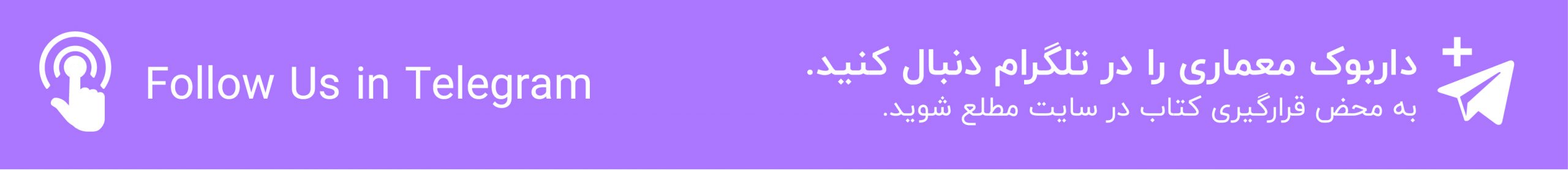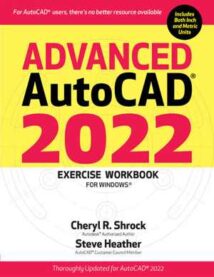نام کتاب: Advanced Autocad 2022 Exercise Workbook – For Windows
نویسنده: Cheryl R. Shrock و Steve Heather
ویرایش: ۱
سال انتشار: ۲۰۲۱
کد ISBN کتاب: ۰۸۳۱۱۳۶۶۷۷, ۹۷۸۰۸۳۱۱۳۶۶۷۳,
فرمت: EPUB
تعداد صفحه: ۴۴۸
حجم کتاب: ۴۷ مگابایت
کیفیت کتاب: OCR
انتشارات: Industrial Press, Inc.
Description About Book Advanced Autocad 2022 Exercise Workbook – For Windows From Amazon
Looking to take your AutoCAD skills to the next level, but don’t know where to turn? Your search is over. AutoCAD® gurus Cheryl Shrock and Steve Heather have created the perfect learning system, packed with lessons, exercises, projects, and practical inside tips.
Refreshed screenshots and step-by-step exercises, frequently asked questions, and updated industry-specific projects highlight this edition covering the new AutoCAD 2022 software. This Exercise Workbook covers important AutoCAD commands and step-by-step procedures, including a thorough review of the latest features available (see the feature box, below), including Floating Drawing Tabs and Shared Views. All of this is reinforced by inch and metric exercises, designed to give you the practice needed to efficiently master key skills and complete more advanced projects. Plus, for the first time ever, an AutoCAD Quick Key Guide is included, providing a handy reminder for one-key shortcuts and multiple keyboard combinations.
Whether you are an instructor, a student of engineering, design, architecture, or computer graphics, or a hobbyist looking to hone your craft, you will find the Advanced AutoCAD Exercise Workbook an invaluable asset in your AutoCAD library.
New and/or Improved Features in AutoCAD 2022:Installer–The new Installer reduces the number of steps required for the initial install, improving performance.Floating Drawing Tabs–Drag a drawing file tab from the main application window to make it a separate drawing file window and have several drawings open at once. This is particularly useful if you have two or more monitors.Shared Views–Store your designs in the Cloud for other users to view, measure, and exchange feedback.Share Current Drawing–Share a link to your drawing file and others can view or edit that drawing in AutoCAD’s online application.Trace–Turn this on so that collaborators can work together on drawing changes without altering the existing drawing.Redesigned Start Tab–Take advantage of easier access to recent work and saved drawing files from connected drives, as well as learning resources and announcements from Autodesk.
درباره کتاب Advanced Autocad 2022 Exercise Workbook – For Windows ترجمه شده از گوگل
به دنبال ارتقای مهارت های اتوکد خود به سطح بعدی هستید، اما نمی دانید به کجا مراجعه کنید؟ جستجوی شما به پایان رسیده است. متخصصان AutoCAD® Cheryl Shrock و Steve Heather سیستم یادگیری کاملی را ایجاد کردهاند که مملو از درسها، تمرینها، پروژهها و نکات کاربردی درونی است.
اسکرین شات ها و تمرین های گام به گام، سوالات متداول و پروژه های خاص صنعت به روز شده، این نسخه را که نرم افزار جدید اتوکد ۲۰۲۲ را پوشش می دهد، برجسته می کند. این کتاب تمرین دستورات مهم اتوکد و رویههای گام به گام را پوشش میدهد، از جمله بررسی کامل آخرین ویژگیهای موجود (به کادر ویژگی، در زیر مراجعه کنید)، از جمله برگههای طراحی شناور و نماهای مشترک. همه اینها با تمرینهای اینچی و متریک تقویت میشوند، که برای تمرین لازم برای تسلط مؤثر بر مهارتهای کلیدی و تکمیل پروژههای پیشرفتهتر طراحی شدهاند. به علاوه، برای اولین بار، یک راهنمای کلید سریع اتوکد گنجانده شده است که یادآوری مفید برای میانبرهای یک کلیدی و ترکیبهای چندگانه صفحه کلید است.
چه یک مدرس، دانشجوی مهندسی، طراحی، معماری، یا گرافیک کامپیوتری باشید، یا یک علاقهمند باشید که به دنبال ارتقای کاردستی خود هستید، کتاب تمرین پیشرفته اتوکد را یک دارایی ارزشمند در کتابخانه اتوکد خود خواهید دید.
ویژگیهای جدید و/یا بهبود یافته در اتوکد ۲۰۲۲: نصبکننده – نصبکننده جدید تعداد مراحل مورد نیاز برای نصب اولیه را کاهش میدهد و عملکرد را بهبود میبخشد. برگههای طراحی شناور– یک برگه فایل طراحی را از پنجره برنامه اصلی بکشید تا به یک فایل طراحی جداگانه تبدیل شود. پنجره و چندین طرح به طور همزمان باز شود. این به ویژه در صورتی مفید است که دو یا چند مانیتور دارید. نماهای به اشتراک گذاشته شده – طرح های خود را در Cloud ذخیره کنید تا سایر کاربران بتوانند آن را مشاهده کنند، اندازه بگیرند و بازخورد خود را تبادل کنند. نقشه فعلی را به اشتراک بگذارید – پیوندی به فایل طراحی خود را به اشتراک بگذارید و دیگران بتوانند آن را مشاهده یا ویرایشکنند. آن طراحی در برنامه آنلاین اتوکد. Trace–این را روشن کنید تا همکاران بتوانند بدون تغییر نقشه موجود روی ترسیم تغییرات با هم کار کنند. برگه شروع مجدد طراحی شده– از دسترسی آسان تر به کارهای اخیر و فایل های طراحی ذخیره شده از درایوهای متصل و همچنین استفاده کنید. منابع یادگیری و اطلاعیه های Autodesk.
[box type=”info”]![]() جهت دسترسی به توضیحات این کتاب در Amazon اینجا کلیک کنید.
جهت دسترسی به توضیحات این کتاب در Amazon اینجا کلیک کنید.![]() در صورت خراب بودن لینک کتاب، در قسمت نظرات همین مطلب گزارش دهید.
در صورت خراب بودن لینک کتاب، در قسمت نظرات همین مطلب گزارش دهید.