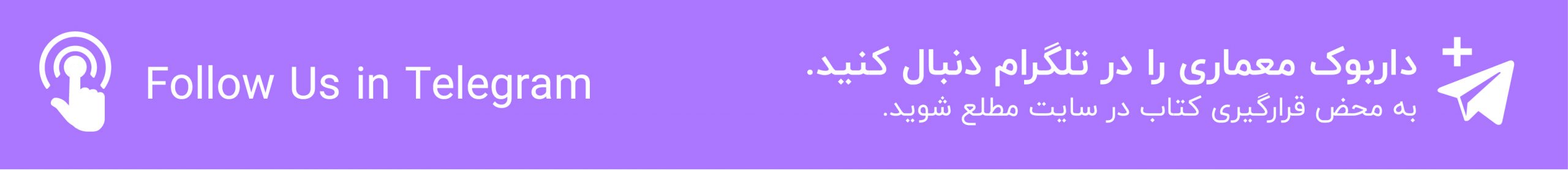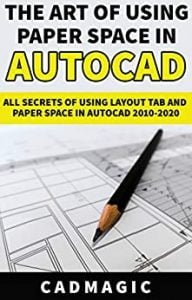نام کتاب: The Art Of Using Paper Space In Autocad – All Secrets Of Using Layout Tab And Paper Space In Autocad 2010-2020
نویسنده: Cad Magic
ویرایش: ۱
سال انتشار: ۲۰۱۹
کد ISBN کتاب: ۱۷۰۹۶۶۸۱۰۵, ۹۷۸۱۷۰۹۶۶۸۱۰۴
فرمت: EPUB
تعداد صفحه: ۲۴۵
انتشارات: Independently Published
Description About Book The Art Of Using Paper Space In Autocad – All Secrets Of Using Layout Tab And Paper Space In Autocad 2010-2020 From Amazon
Dear Friends, Students, and my beloved Colleagues,
• Are you presenting drawings in Model Space, creating lots of Dimension Styles, lots of Text Styles for a drawing file and managing them complexly?
• Are you making drawings with many scale drawings in Model Space and find it too troublesome and hard?
• Dim strokes and text of the drawing after printing shown asynchronously, the same style but big to small, unsightly?
• Your drawings printed incorrectly?
• You are using the Annotative for many scale drawings, but dimensions, texts, Attribute Blocks keep jumping to scale ratio whenever changing the Annotation Scale.
• Every time you want to review a drawing in a file, you have to open the whole drawing file, so heavy that then you have to find it in the whole drawing takes a lot of time?
• You are only familiar with printing in Model Space, each time printing a set of documents is a very boring job, it takes much time to open each drawing file, scan each frame to print order for each drawing?
Please do not worry anymore!
With “The Art Of Using Paper Space In AutoCAD – All Secrets Of Using Layout Tab and Paper Space In AutoCAD 2010-2020”, you will be revealed:
• A step-by-step process working with Model Space to develop all AutoCAD drawings in the direction of managing and printing on Paper Space.
• Working with multi-scale drawings easily, quickly and accurately using only a single Dimstyle.
• A complete combination of 6 tools to manage and master Annotative completely. You never have to worry about scaling every time you change the Annotation Scale. You can even convert an entire Annotative object from the old one to the new one easily.
• The step-by-step process of how to work with Layout Tab optimally and systematically
• How to combine Layout Tab, Annotative, Publish and Sheet Set, manage the entire FULL drawing file only through a single file.
• How to do that with just two mouse clicks, hundreds of drawings print out the synchronized fence, right scale drawing.
• And much, much more!
Would you like to know more?
You will have complete confidence in using Paper Space. One of the best AutoCAD software training books is right before your eyes.
With all the love and passion I have for this book. I regret it if you don’t own it today.
With these strategies in The Art Of Using Paper Space In AutoCAD – All Secrets Of Using Layout Tab and Paper Space In AutoCAD 2010-2020, I have helped hundreds of my students and colleagues take AutoCAD software to the next level completely high.
درباره کتاب The Art Of Using Paper Space In Autocad – All Secrets Of Using Layout Tab And Paper Space In Autocad 2010-2020 ترجمه شده از گوگل
دوستان عزیز، دانش آموزان، و همکاران عزیز من،
• به شما ارائه نقشه ها در فضای مدل، ایجاد بسیاری از سبک با ابعاد، تعداد زیادی از سبک های متن برای یک فایل طراحی و مدیریت آنها به طور پیچیده ای؟
• آیا شما ساخت نقاشی با بسیاری از نقشه های مقیاس در فضای مدل و پیدا کردن آن خیلی سخت و سخت؟
سکته مغزی • تار و متن از نقاشی پس از چاپ ناهمگام نشان داده شده است، همان سبک اما بزرگ به کوچک، ناخوشایند؟
• نقاشی های شما چاپ نادرست؟
• شما در حال استفاده از Annotative برای بسیاری از نقشه های در مقیاس، اما ابعاد، متون، بلوک ویژگی حفظ پریدن نسبت مقیاس به هر زمان تغییر مقیاس حاشیه نویسی.
• هر بار که شما می خواهید به بررسی یک نقاشی در یک فایل، شما باید برای باز کردن فایل طراحی کل، چنان سنگین است که پس از آن شما باید برای پیدا کردن آن را در کل طراحی طول می کشد بسیاری از زمان؟
• شما فقط با چاپ در فضای مدل، در هر زمان چاپ یک مجموعه ای از اسناد است یک کار بسیار خسته کننده، آن طول می کشد زمان زیادی برای باز کردن هر فایل طراحی، اسکن هر فریم به سفارش چاپ برای هر نقاشی آشنا هستند؟
لطفا نگران نباشید دیگر!
با “هنر استفاده از کاغذ فضایی در اتوکد – تمام اسرار استفاده از طرح بندی Tab و کاغذ فضایی در اتوکد ۲۰۱۰-۲۰۲۰″، شما آشکار خواهد شد:
• یک گام به گام روند کار با فضای مدل به توسعه همه نقشه های اتوکد در جهت مدیریت و چاپ بر روی کاغذ فضایی.
• کار با نقشه های مقیاس چند راحتی، به سرعت و با دقت با استفاده از تنها DIMSTYLE است.
• یک ترکیب کامل از ۶ ابزار برای مدیریت و کارشناسی ارشد Annotative به طور کامل. شما هرگز به نگرانی در مورد پوسته پوسته شدن هر زمانی که شما تغییر مقیاس حاشیه نویسی داشته باشد. شما حتی می توانید یک شی Annotative کل از یکی از قدیمی به جدید به راحتی تبدیل کنید.
• فرآیند گام به گام از نحوه کار با نوارصفحه بهینه و سیستماتیک
• چگونه به ترکیب چیدمان تب، Annotative، انتشار و ورق مجموعه، مدیریت کل فایل طراحی کامل تنها از طریق یک فایل واحد.
• چگونه به انجام این کار تنها با دو کلیک ماوس، صدها نقاشی نسخه قابل چاپ کردن حصار هماهنگ شده، نقاشی مقیاس است.
• و خیلی، خیلی بیشتر!
دوست دارید بیشتر بدانید؟
شما اعتماد به نفس کامل در استفاده از فضای کاغذ داشته باشد. یکی از بهترین کتاب آموزش نرم افزار اتوکد در برابر چشمان شما درست است.
با تمام عشق و شور و شوق من برای این کتاب است. من آن را پشیمانی اگر شما آن را امروز خود را ندارد.
با این استراتژی در هنر استفاده از کاغذ فضایی در اتوکد – تمام اسرار استفاده از طرح بندی Tab و کاغذ فضایی در اتوکد ۲۰۱۰-۲۰۲۰، من کمک کرده اند صدها نفر از دانش آموزان و همکاران من را با نرم افزار AutoCAD را به سطح بعدی را به طور کامل بالا.
[box type=”info”]![]() جهت دسترسی به توضیحات این کتاب در Amazon اینجا کلیک کنید.
جهت دسترسی به توضیحات این کتاب در Amazon اینجا کلیک کنید.![]() در صورت خراب بودن لینک کتاب، در قسمت نظرات همین مطلب گزارش دهید.
در صورت خراب بودن لینک کتاب، در قسمت نظرات همین مطلب گزارش دهید.